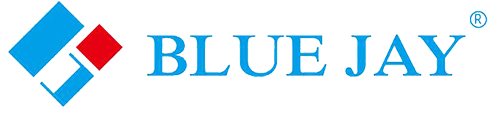Blue Jay designed meter will record primary side and secondary side voltage value in register map. Most models show primary side value; some special request may show secondary side value.
Meter access current signal use external CT:
- Electrical industry model (194, 193, 192, MCM1000 etc.) will use ../5A or ../1A CT;
- Residential metering model (194DR, MCM400, 19D etc.) will use ../333mV or ../100mA CT;
But for client special request in some OEM/ODM order will mixed above rules. So please check label on the meter side or rear area, it always marked valid CT access range. If wrong connection may have burned the meter.
Meter also have [CT ratio] parameter, depends on connected different CT, there must set a right value, Blue Jay default setting value is “1” before shipping. If there have special request or client purchase CT together in certain application, we may do different default setting.
Do following step may help for troubleshooting:
- Terminals not tightened, please check terminal joint or re-wiring.
- Check setting of the [CT ratio], please refer user manual related chapter of Meter operation.
- Review SCADA or HMI coding, two see whether operate the [CT ratio] register.
Notes: There have two styles of “CT ratio” definition:
- [CT ratio] = CT primary / secondary
- [CT ratio] = CT primary value
Blue Jay default use definition A, some special meter may use style B, if site engineer does not sure which style, please contact our technical service.
If problem still not solved, can consider hardware failure, the general phenomenon is that a certain phase of the voltage shows “0”, rarely happen three-phase simultaneous errors. The possible reasons may be:
-. Hardware failure, it may be that the resistance of the current sampling circuit is burned.
-. Open circuit caused by virtual welding.
In this case, you can try to open the product shell, take a picture and send it to the after-sales support team for remote support. If the circuit board or components are burnt, that only way is return to the factory for repair.