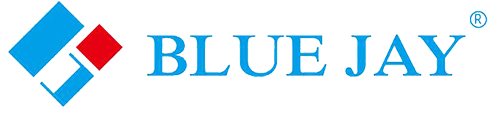Why are you doing troubleshooting RS485? First, most of Blue Jay’s products provide an RS485 communication port, the default is MODBUS-RTU, and some models will use custom commands. Second, MODBUS setup ‘no-response from slave’ errors can be the most difficult to troubleshoot because it means that no activity is being recognized between the slave and master.
Troubleshooting RS485 - Basic Checks for No-response from slave error
- Check that communication settings parameters are correct (baud rate, etc).
- Check that the slave address matches the ID assigned in the data logger
- Check modbus wiring
- Check for reversed polarity on RS485 lines. If uncertain, just try swapping them.
In the factory default setting of the MODBUS is:
Slave Address (device ID) = 1
Baud rate = 9600
N.8.1
P.S. If not above setting, MODBUS configuration will marked on the side/rear label.
Troubleshooting RS485 - Checks from RS485 Network
If you are unable to resolve by following the above basic checks, you will be then required to check the RS485 network in more detail by checking all the below recommendations, here are some tips to help plan and debug the operation of your RS485 Network.
Connecting Cable and Termination resistors
RS485 network shall include cable termination as per Modbus protocol specifications. Check if Termination resistors are not set up properly. Read this if you are using random cables instead of Shielded & Twisted RS485 Cables:
Generally, a shielded & twisted-pair wire with a characteristic impedance of 120 ohms is recommended which should be also terminated at each end with a 120 ohm, quarter watt (or greater) resistor.
The shield helps protect your signals from picking up stray noise from nearby wiring and other electrical equipment. The shield will provide little benefit just on your bench or for short runs with no other equipment around, but its value goes up as exposure to sources of noise goes up.
Due to the price and cost, the actual driving capacity of the communication port is about 300 meters, and each daisy chain should not exceed 100 devices. For longer communication distance requests please contact the sales team to declare before order.
Network Layout (Daisy Chain, Star, etc)
Several types of network topologies are possible, but the daisy-chain bus configuration is the most efficient. A “Star” or a network with “Stubs (Tees)” is not recommended as reflections within the cable may result in data corruption.
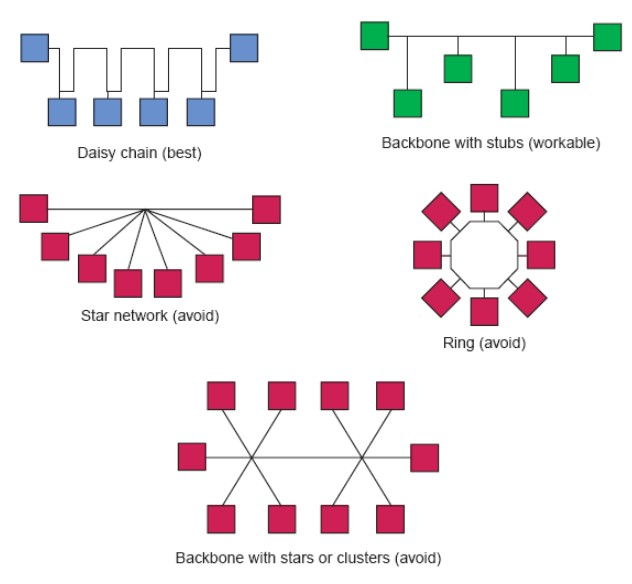
Routing communication cables with power cables
Avoid routing cables for communication with power cables. When connecting the cables to the devices, ensure not to reverse the wires. Connection inversion at a single point can prevent the operation of the entire network.
Multiple Masters in one Network
RS485 network shall have only 1 Master Device until & unless you are using additional equipment to achieve multiple master setups. The Modbus-RTU protocol allows only one master and the addition of a second one can interfere with the operation of the network or can completely prevent communications.
In summary, in addition to the above checks, when troubleshooting RS485 communication issues, you also need to carefully examine all aspects of the physical layer, electrical connections, device configuration, and communication software. By troubleshooting possible issues one at a time, communication failures can be identified and resolved faster. If you encounter complex problems, you may need the help of our professional engineer.