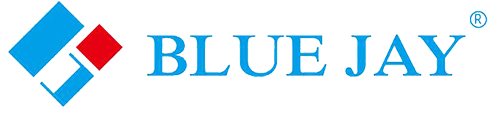Blue Jay designed meter will record primary side and secondary side voltage value in register map. Most models show primary side value; some special request may show secondary side value.
If used in low-voltage application (less than 0.66KV), regular value range is 10-450V. Meter will default set [voltage range] parameter to “380”, and [VT ratio] to “1”.
If used in Medium- voltage or high-voltage application (Over 0.66KV), meter can external connect voltage transformer to expand the measurement range to 11KV or higher, depends on the VT specification.
For example, meter connect 110V/11KV transformer. meter will default set [voltage range] parameter to “110”, and [VT ratio] to “100”.
Above setting will be pre-set in our factory, except client have other request on this setting. During on-site installation, due to incorrect configuration operations by personnel, or incorrectly written parameters of the SCADA system, the [VT ratio] may set to 0 or other value, that will lead the meter show error display of voltage.
Do following step may help for troubleshooting:
- Terminals not tightened, please check terminal joint or re-wiring.
- Check setting of the [VT ratio], please refer user manual related chapter of Meter operation.
- Review SCADA or HMI coding, two see whether operate the [VT ratio] register.
If problem still not solved, can consider hardware failure, the general phenomenon is that a certain phase of the voltage shows “0”, rarely happen three-phase simultaneous errors. The possible reasons may be:
-. Hardware failure, it may be that the resistance of the voltage sampling circuit is burned
-. Open circuit caused by virtual welding
In this case, you can try to open the product shell, take a picture and send it to the after-sales support team for remote support. If the circuit board or components are burnt, that only way is return to the factory for repair.